This Tutorial written by me. I did it with PSPX2 but it might work with other versions, too.
This tutorial is copyrighted to me, any resemblance is purely coincidental and not intentional!
PTU Scrap "Isn't She Lovely" by Rieneke Designs. You can purchase it from Store Rieneke Designs
Artwork by Lysisange. Can you purchase Tiny Turtle Designs
Mask of your choice
Font of your choice - Lucida Handwriting
Let's begin!
*******************************************
1.
Open a paper of your choice
2.
Layers - Load/Save Mask - Load Mask from Disk - Mask of your choice
Add Drop Shadow
3.
Open RDisntshelovely_element40 - copy and paste as new layer
Add Drop Shadow
Add Drop Shadow
click with the magic wand in the RDisntshelovely_element40 - modify - expand by 10
Open a paper of your choice - copy and paste as new layer
select- invert - press delete Key
select none
move under RDisntshelovely_element40
4.
Open the Elements of your choice, resize and paste in your tag and add Drop Shadow
RDisntshelovely_element10
RDisntshelovely_element12
RDisntshelovely_element21
RDisntshelovely_element23
RDisntshelovely_element24
RDisntshelovely_element34
RDisntshelovely_element41
RDisntshelovely_element42
RDisntshelovely_element44
RDisntshelovely_element46
RDisntshelovely_element55
RDisntshelovely_element57
RDisntshelovely_element60
RDisntshelovely_element61
RDisntshelovely_element63
RDisntshelovely_element66
RDisntshelovely_element75
RDisntshelovely_element83
5.
Open the tube - copy and paste as new layer
move and style your tube as you like
Add Drop Shadow
Resize your Tag to 600x600px.
Add your watermark and the credits if necessary.
That's it!!!
I hope you had fun making this tag.




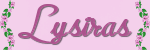
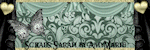

Keine Kommentare:
Kommentar veröffentlichen